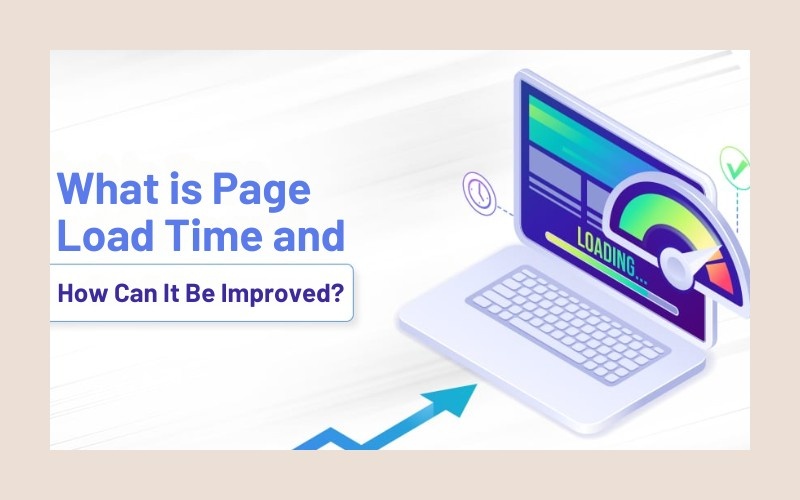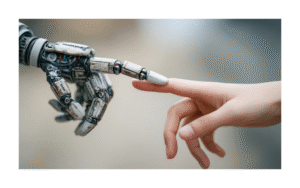Balancing Rich Media with Performance
Although interesting in the form of video content, it has a price: the speed of loading pages. To the reader of a blog and the visitor of a website, loading an unrewarding page slowly is frustrating, may cause higher bounce rates, and may eventually lead to a loss of traffic/pageviews, or activity. That said, when you add video to a long article, including a comparison of YouTube Shorts and long-form videos, it is important to balance between rich media and performance.
YouTube has short-form videos and long-form videos with easy ability to embed; however, each embedded video adds external requests, scripts, and renders. The page may become sluggish when several videos are embedded without optimization, particularly for mobile users on slow networks. Fortunately, there are ways to make your page lean and still enjoy the benefits of the visuals and convey the beauty of a story with the help of video.
Use Lazy Loading for Embedded Videos
Lazy loading is one of the best methods that can be used to enhance performance. In this approach, the video is not loaded until one hhe needs to scroll to the video location. Lazy-loading makes sure that the visible contents of your page are loaded first and leaves the video player to associate when an urge calls.
Lazy loading is now natively supported on most modern browsers using a single HTML attribute. In a case where you need to add a YouTube embed, you can insert loading = lazy in <iframe> tags. This one line will save you a lot of page weight without altering the video behavior used by a user.
For example:
html
CopyEdit
<iframe
loading “lazy”
width=”560″
height “315”
src=”https://www.youtube.com/embed/VIDEO_ID”
frameborder=”0″
allowfullscreen>
</iframe>
A small, but very effective improvement that you can implement quickly on all your embedded videos is to use lazy loading.
Replace Embeds with Clickable Thumbnails
One more tip to apply is substituting massive video players with thumbnail pictures to save the browser load. Instead of incorporating several YouTube iframes into the page, you can show a fixed thumbnail picture resembling a video player. When the visitor clicks on the image, the real video loads.
This approach will minimize the number of HTTP requests as a page is opened and does not load the YouTube player scripts till needed. YouTube has the convenience of offering preview thumbnails of each video at URL addresses such as:
bash
CopyEdit
https://img.youtube.com/vi/VIDEO_ID/hqdefault.jpg
Under this method, you will be able to cover the picture with a container that loads a video upon click through JavaScript. Still, the viewer has a nice, uninterrupted experience, and your page escapes from the performance overhead of having multiple embedded media players.
Limit the Number of Videos Per Page
One can be eager to incorporate all related videos that one can find to provide context, but such a strategy is usually ineffective not only in terms of performance but also the clarity of presentation. Every YouTube embedding will make the page heavier: it will load outside scripts and styles as well as the content of an iframe. This can easily translate into money when compared to the number of short-form and long-form videos you embed in the same article.
You should not put all the videos on the page, but focus on the one or two most important videos that should be incorporated directly into the article. To have more content, have text links that can be opened in another tab. Such an approach will keep the reader occupied on your site and economy on overheads.
For instance:
html
CopyEdit
<p>Watch our full breakdown of Shorts vs. long-form here:
<a href=”https://www.youtube.com/watch?v=VIDEO_ID” target=”_blank” rel=”noopener noreferrer”>View on YouTube</a></p>
This subtle change improves loading performance while still guiding interested viewers to supplemental content.
Optimize Embeds with Lightweight Plugins (WordPress)
In case you have your site running WordPress or any other content management system, it is worth mentioning that there are some pretty good YouTube embedding plugins that will get the job done effectively. These tools serve as alternatives to bulky default embeds and are optimized.
The most popular ones include:
WP YouTube Lyte Plugin- This is a plugin that only loads a preview that can be clicked on until the viewer starts to play. It also destroys the loading of the YouTube script until interactivity.
Lightweight YouTube Embed – A lightweight plugin that does not load the iframe and all external JavaScripts until the user clicks to play.
Just as the name implies, these tools offer nice interfaces that make your job to optimize performance easy at the back end. If you are a content creator who works with video quite often, these plugins will be a lifesaver when keeping your pages quick and responsive.
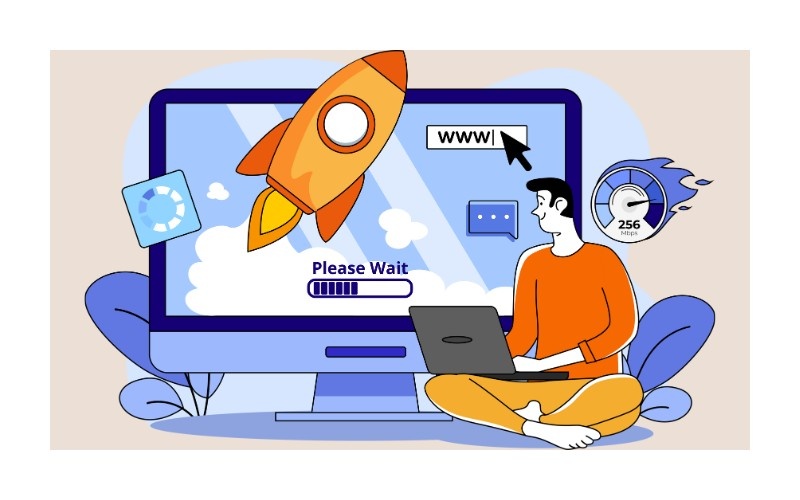
Avoid Self-Hosting Video Files
One of the most popular errors is made by inexperienced owners of a website,when they attempt to host the videos by themselves. Originally, this may appear to be a method of retaining control or brand consistency, but it can inextricably result in slow load speeds, buffering problems, and intensive use of bandwidth.
Video sites such as YouTube, Vimeo, and others are engineered to support global content delivery networks (CDN), adaptive streamin,g and compression. Hosting locally means not only slowness in load times, but can be disastrous to the user experience on slower hardware or connection.
YouTube is much better in terms of embedding in almost all use cases, such as Shorts, explainers, or interviews. It transfers the carrying of videos to a platform, which is fast, high-quality, and compatible.
Defer JavaScript Loading
JavaScript may be used to run YouTube embeds and plugins, and may cause a delay in the page rendering in case it is not managed well. To prevent the rest of the page from being dragged along, these scripts should be loaded in an asynchronous manner or at least after the main content shows up.
For example:
html
CopyEdit
<script src=”https://www.youtube.com/iframe_api” defer></script>
This prevents the browser from freezing up your page while it goes to retrieve the video player code. The effect is that the initial loading experience is smoother and faster, particularly with mobile and SEO performance.
Ensure Videos Are Mobile-Responsive
Inserting videos without style may also impact the loading efficiency and design, more so on smaller displays. A page loaded with large fixed-width iframes can make the page scale in an awkward way that makes it feel poor to users on mobile devices.
We will wrap the video with a responsive container to make scaling fluid across devices. The following CSS trick is easy and keeps an aspect ratio of 16:9:
css
CopyEdit
.video-container {
position: relative;
padding-bottom: 56.25%;
height: 0;
overflow: hidden;
}
.video-container iframe {
position: absolute;
top: 0;
left: 0;
width: 100%;
height: 100%;
}
Wrap your <iframe> with this container to ensure consistent and smooth resizing, which also avoids unnecessary reflows during page rendering.
The Bigger Picture: Performance Enhances Reach
This is not just user experience. Google counts page speed in the SEO ranking, particularly for mobile. An insightful blog post can never rank or have visitors when it loads slowly. This is especially essential in cases when you want to drive traffic through content that requires a lot of visual,s such as YouTube shorts or videos of several minutes.
You are not only minimizing loads by ensuring optimum delivery of the video by embedding the video. You are also enhancing your visibility, reducing bounce rates, and increasing the opportunity to receive interaction in the form of a comment, a share, or even a conversion.
Conclusion: Smart Video Integration for Smarter Content
Video must form part of the blog writing or content strategy so that it can help in catching attention and standing out in a visual-first online world. YouTube Shorts or long-form videos have great capabilities in storytelling applications, depending on their wise usage. Videos that are not well coded can make your pages take ages, bore the user, and make the intended message lose its strength.
The good news is that, by doing these three easy optimizations (lazy loading, preview images, responsive containers, and postponing scripts), you will drastically decrease page load time and, at the same time, enjoy the benefits of video engagement. Be it a viral Short or a full presentation, these best practices will guarantee that people will see it faster and enjoy a great appearance that will deliver it to more audiences.
The main lesson? Performance and creativity are not mutually excluding. You could have, with the correct methods, both alluring video and blazing quick pages that will keep your viewers getting back to your pages again and again.
Finally, the sites that are fast and have quality content are the ones that develop confidence and consumer loyalty. Readers are demanding seamlessness today, and when you can do it even with bandwidth-hogging formats such as video, you will get more session time, more shares, and more impact. With a short attention span in a world, enhanced video incorporation is useful in keeping you and your message strong and your viewers interested.